Head's up, there could be affiliate links ahead!
Last year I left a full-time corporate job to freelance full time. These are the tools I use to optimize my time, energy and focus!
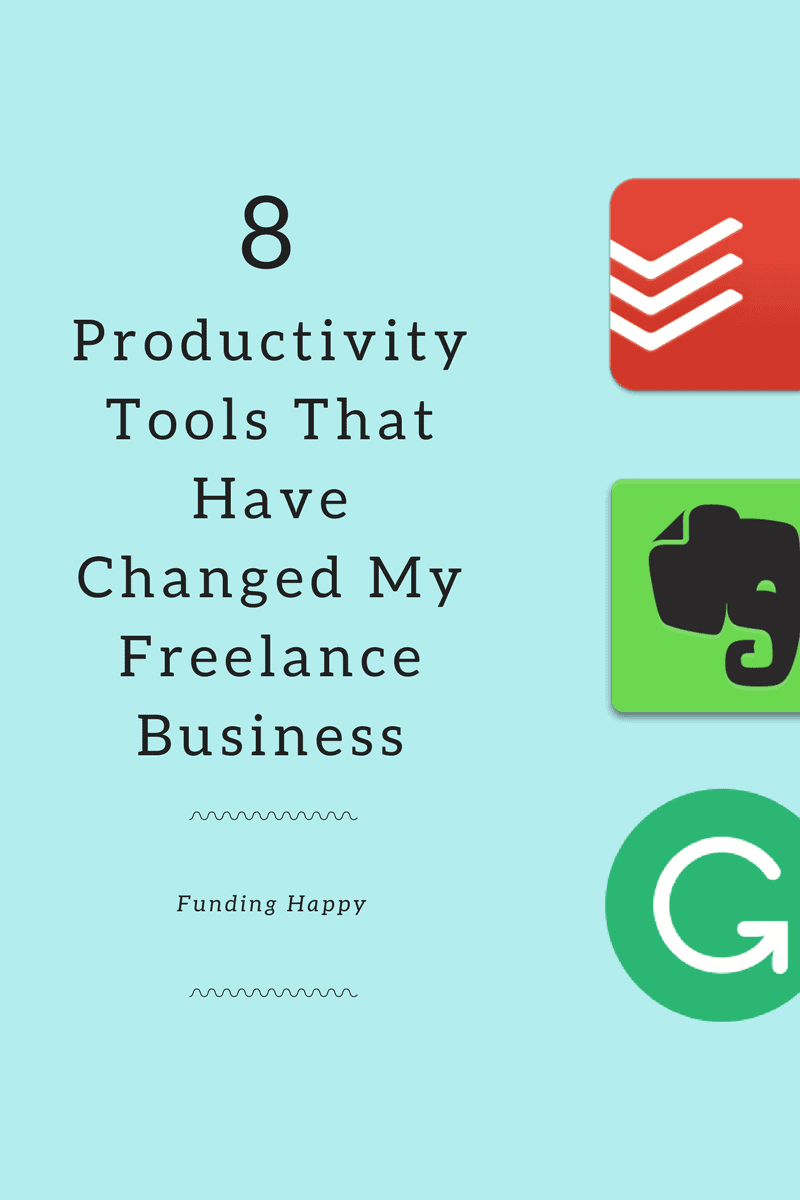
Grammarly (free, but worth the upgrade to the paid version)- I’m a writer at heart, but as my husband and family can attest, I’m miserable at spelling and grammar. To me, good writing is about the idea being conveyed. But if that idea is crafted with misspelled words and poorly crafted sentences, the value is lost. Plus people will judge your intellect and competency based on the quality of your writing. If you want to be taken seriously at work and your grammar sucks, get this plugin. It will correct your work as you go, way more than Microsoft Word ever can. It’s a confidence builder for me, and I can trust that if my work passes the Grammarly test, they’re ready to share with a client. I like the paid version of Grammarly as it picks up grammatical errors I would never catch myself.
Todoist (free)- I’ve tested out so many productivity tracking software but so far this one is my favorite (and it’s free). I love that it connects with Gmail, where I do most of my communications and task building, and it’s just simple. So many of these applications require a bunch of tags and lists in different folders. I want something simple that will remind me of the top tasks I need to do in a day. This one works perfectly for that.
Evernote (free, but worth the upgrade) – I can’t recall when I first stumbled upon this gem, but I’ve been a devote user for years now. It’s like an organization system for your entire life. I keep work projects, blog topics, recipes, receipts and vacation plans all stored in my Evernote account and I can access it from any of my web-enabled devices. The best part is that it’s impossible to lose things in here, especially when you’re as disorganized as I am because the tagging system is so effective. You can also scan documents into your files, take pictures of things (like receipts) and even write things with the note pen. I’m sure I’m not using half the functionality it’s capable of, but I swear by it.
Fiverr (not free, but cheap) – At some point in the last 6 months, I’ve realized that I can’t do it all myself. Not even close. Now, there are critical things (like writing and client time) that I can’t let go of, but the little things, like managing Pinterest and SEO work has been completely outsourced. You simply can’t scale yourself, but you can scale tasks that suck up precious time. Now, I do love Upwork as well (for more skilled help), but the beauty of Fiverr is that jobs are packaged in offers, so you don’t really have to think too hard about what you need. Plus, it’s often just $5 for someone to help you. Skip the latte and get a hand with your business. It will pay dividends in the long run.
Google Calendar (free)– I’m a Mac user, but I’m not a fan of iCal. I find it limiting. Gmail feels far more intuitive, provides more customizing and syncs well with my other productivity tools (and email).
Zapier & IFTTT (free) – have you heard about these guys yet? They’re like little task rabbits that you set up to run automatically. You can do everything from connecting your social media accounts together so you can push your Instagram posts to Twitter, to setting up notifications on your phone to let you know if it’s going to rain tomorrow. I find little tools like this can simplify tasks and make your world run a little more smoothly without your intervention.
Creative Class (not free, but invaluable) – I’m a huge fan of Paul Jarvis. I love his approach to business and communications – no BS, just solid, useful stuff. His course, Creative Class, was the confidence boost I needed to start out on my own. There’s a lot to know and understand about freelancing (if you want to be successful), so having this structure is so worth the investment. If you’re dreaming of ditching the cube for a more flexible career in freelancing, start here. Also be sure to sign up for the live Q&A as well, so you know exactly what you’re getting into! Live Q&A Call – Learn the business of freelancing
And one bonus freelance productivity tip that’s not work-related, but helps with time management:
Sunbasket (not free, but totally worth it) – If you’ve never tried a meal service before, this is the one you want to start with because they truly focus on preparing healthy meals with quality ingredients. You can also select from vegan, vegetarian, pescatarian and paleo options which are really nice. I’m generally not a fan of these services, but Sunbasket has exceeded my expectations in every way, from the amount of packaging they use (minimal compared to others) to the recipes they pull together. They have seriously leveled up my cooking skills and meal planning isn’t quite so daunting. I highly recommend that you give them a try. The meals are always less than 30 mins to prepare and it’s as good as going out to eat (only you get to wear yoga pants and drink your own wine).
I’m always looking for ways to improve my output without cutting corners. This is a big deal for me, not only because I’m now a freelancer, but also because I’m naturally disorganized and that can really hinder my productivity. With these tools, I’ve seen a marked improvement in my ability to get more done in less time, and just be more effective about capturing random to-dos that pop into my head in random moments only to be forgotten again, moments later if I don’t write it down IMMEDIATELY.





Leave a Comment