Head's up, there could be affiliate links ahead!
In this post, I’m sharing my weekly planning process in Notion. If you’re somebody who starts the week with the best of intentions, but by Thursday you have absolutely no idea where the time went, then read on because this system is a game-changer.
Planning and follow through was something that I struggled with for the longest time, and it’s only this year that I’ve gotten into a rhythm. Actually planning every single week has not only completely improved the way I operate my business, life and social schedule, but it also just makes me feel so much more in control of my time, energy and head space.
Weekly Planning in Notion
I use Notion for my planning and productivity, but the process I use is really agnostic across any platform or paper planner that you want to use. So take what works for you and leave the rest.
My weekly planning process starts and ends with a reflection, and the middle part is actually planning out my days. Here’s a general run down of what I do every Sunday before a new week begins:
Weekly Planning Step 1 – Reflect on goals, needs, wants, strengths and values
I offer a Notion template to help you structure this part, but it’s generally a reflection on what’s important to me, what needs require my attention and am I making choices in alignment with my values.
This may seem a little squishy and woo woo, but it’s a lot easier than waking up one day in your 40s and realizing you were living someone else’s idea of the good life. The more you can be in touch with your unique desires and needs, the happier you’ll be.
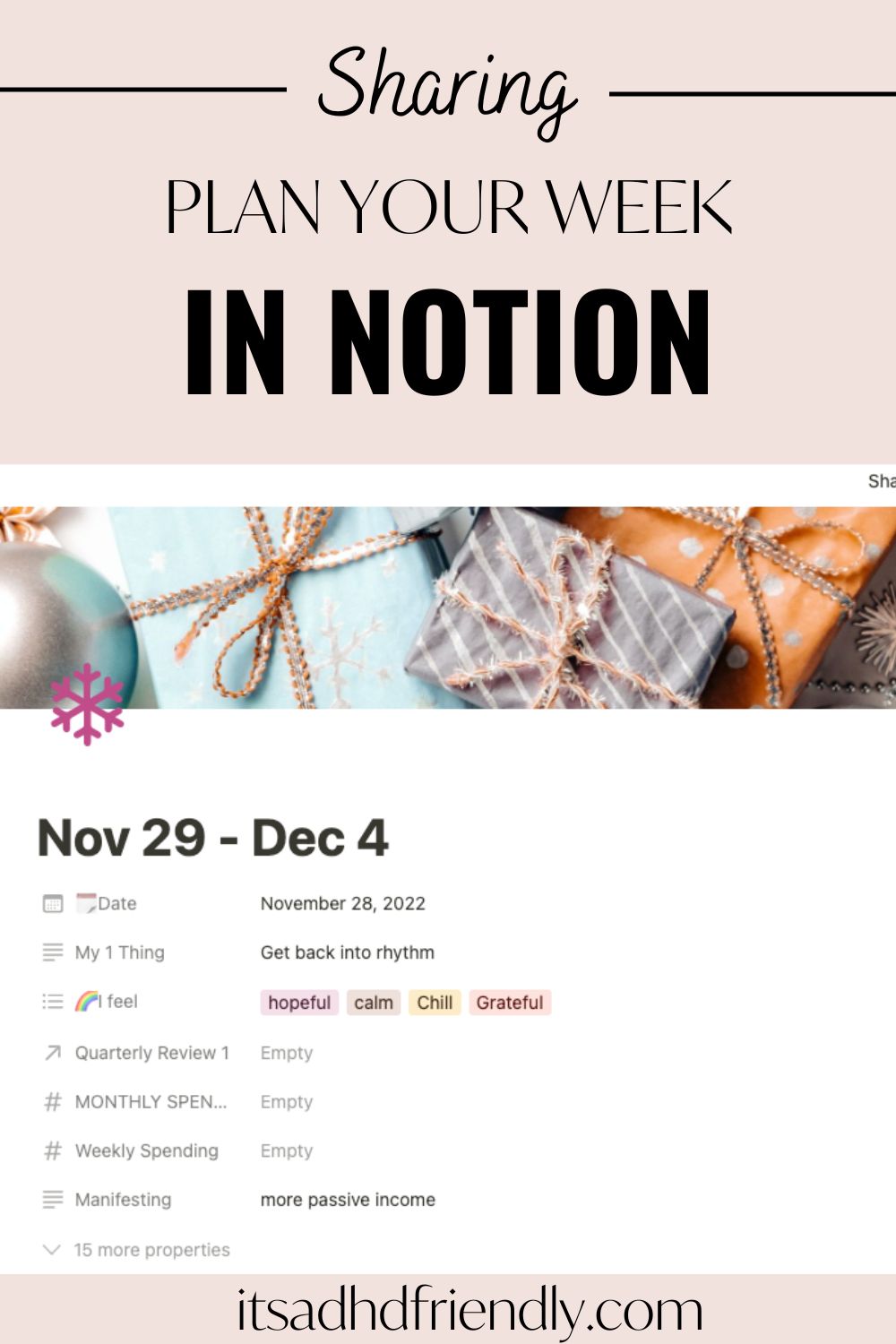
Weekly Planning Step 2 – Gather everything I need to plan the week ahead
Once I’ve reflected on what I want, I’m in the right headspace to plan my week in alignment with my goals. From there, I plug anything into my schedule that fills a need, or moves me closer to a goal or value.
Next up, I block off large blocks of time on my calendar to do deep work and tasks. I map out projects for the week (YouTube videos and podcasts) and plot them into my deep work time blocks
Then I gather all my to-dos (which are typically scattered across 10 different note pads and devices), review their urgency and importance, and start plugging them into my days according deadlines or when I have time to do them.
Once everything is scheduled, it’s time to execute!
Weekly Planning Step 3 – Execute the week!
I keep my weekly Notion Agenda on one of my computer screens all week. It’s always there for quick reference and check ins. This way, I know what’s coming next, and if I get distracted, the large, beautifully designed page will bring me right back to where I need to be.
I check off tasks as they get completed and I’d be lying if I didn’t love this a little too much. (It’s the little things, right?).
And Finally, Step 4 – Reflect on the week
On Friday afternoon’s it’s time to wrap up the work week, list any loose ends and take a look at how I did.
Within Notion, I have several KPIs that I track, including growth markers in my business, daily habit compliance, how much I spent and what my energy was like throughout the week.
Then I do a reflection of my weekly wins (it’s so important to dwell on what went well so it will stick in your brain as a positive memory). I also track intuitive hits, and list out any to-dos I need to remember for the week ahead.
I like to end my weekly reflection with a little journal entry to record any special thoughts or moments that occurred throughout the week.
On Sunday night, it’s a rinse and repeat.
Weekly Planning in Notion Makes EVERYTHING Easier
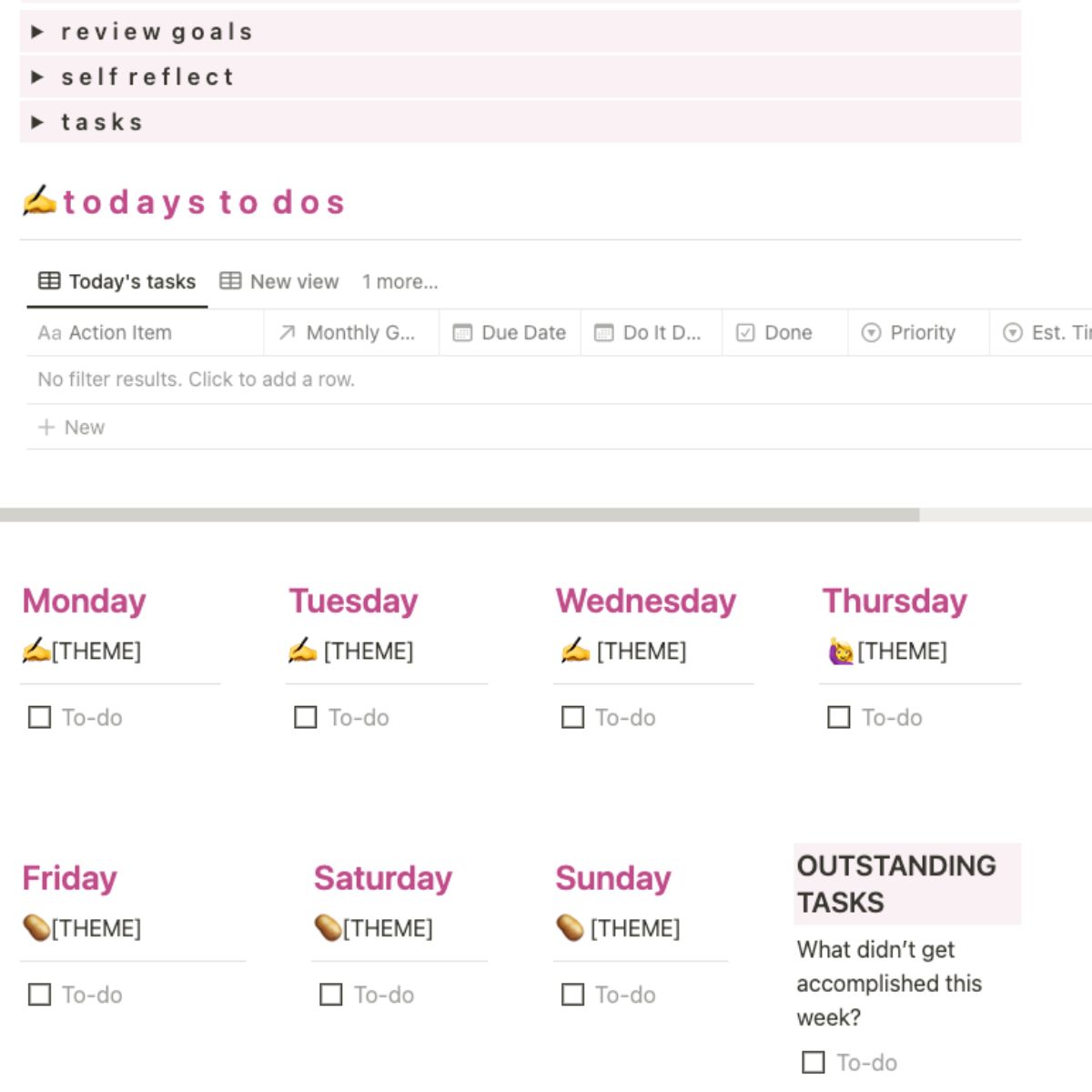
The key to making this work is that you have to get into a routine of doing it every week. Personally, if for some reason I don’t get it done at the top of the week, I feel it. By Tuesday, I just feel completely discombobulated.
So if you find that you’re not getting everything done that you wanna get done, then starting this ritual of actually planning your week in advance and then doing a review at the end of the week is so incredibly powerful.
Want to discover your best life and execute on it every day?
Get the Vision to Action Notion Template


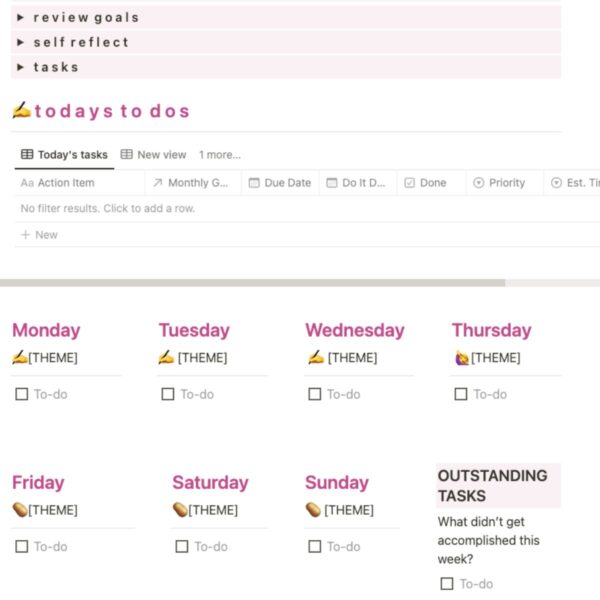
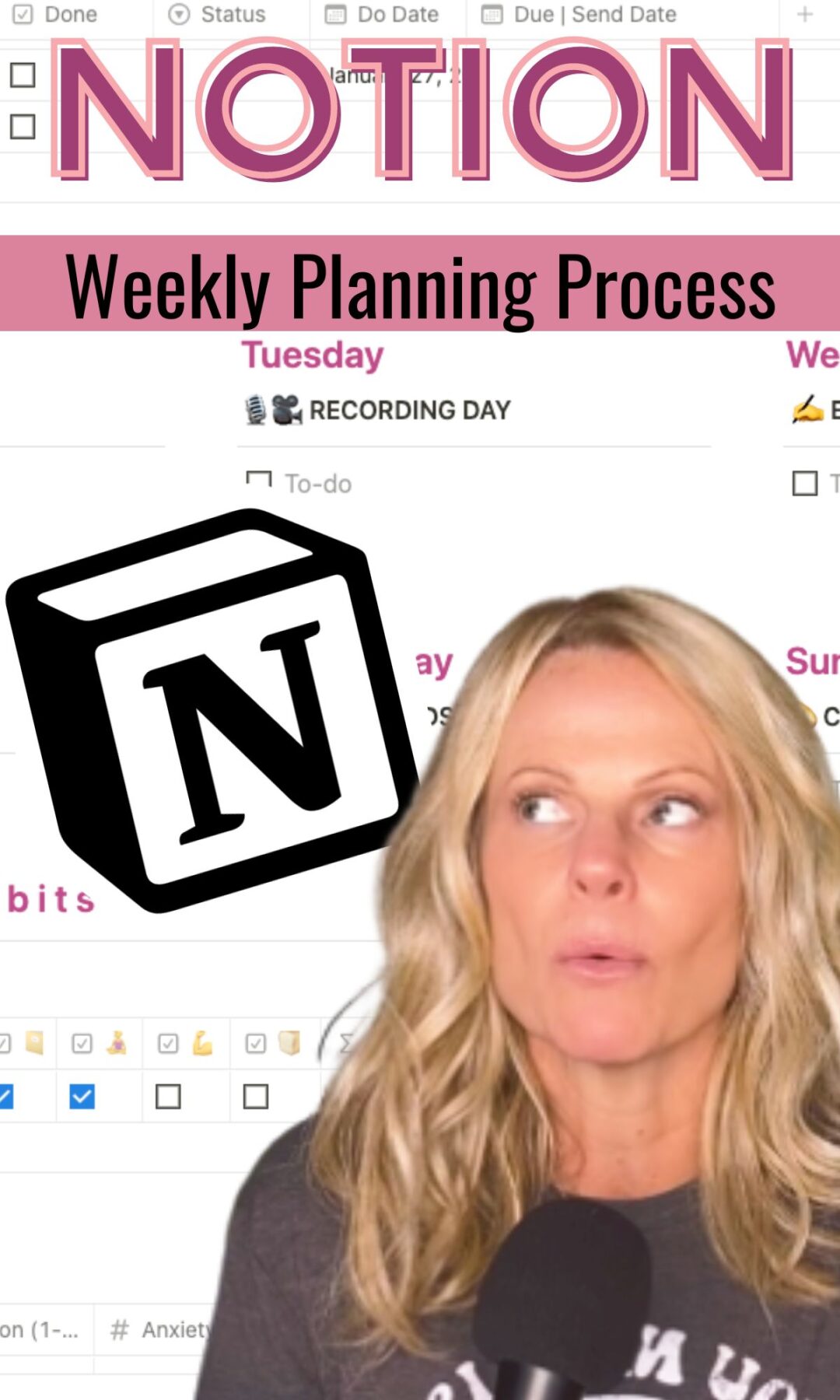

Leave a Comment